251
Troubleshooting / Custom graphics driver for FF7/FF8 [v.1-.7.6]
« on: 2009-07-15 15:18:08 »
Put it on the shader directory, edit ff7_opengl.cfg and change the post_source variable.
This section allows you to view all posts made by this member. Note that you can only see posts made in areas you currently have access to.

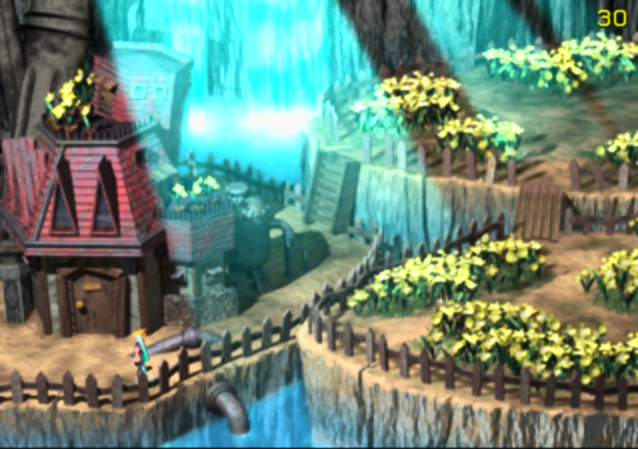
 ??, you don't need to be a programer in order to use an Hex editor. Just look at this image and you will see what you have to do:
??, you don't need to be a programer in order to use an Hex editor. Just look at this image and you will see what you have to do: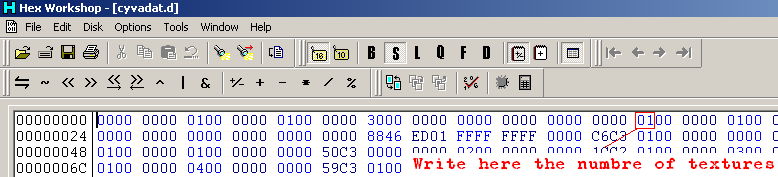
i'm working on getting quicksilver ingame... having a little trouble...
 )
) .Version = 1
.unk1 = 0
.ColorKeyFlag = 1
.unk2 = 1
.unk3 = 5
.MinimumBitsPerColor = 24
.MaximumBitsPerColor = 8
.MinimumAlphaBits = 4
.MaximumAlphaBits = 8
.MinimumBitsPerPixel = 8
.MaximumBitsPerPixel = 32
.unk4 = 0
.NumPalletes = 1
.NumColorsPerPallete = 2 ^24
.BitDepth = 24
.width = 512
.height = 512
.BytesPerRow = (24*512) / 8
.unk5 = 0
.PalleteFlag = 0
.BitsPerIndex = 0
.IndexedTo8bitsFlag = 0
.PalleteSize = 2^24
.NumColorsPerPallete2 = 2^24
.RuntimeData = 19752016
.BitsPerPixel = 8
.BytesPerPixel = 3
.NumRedBits = 8
.NumGreenBits = 8
.NumBlueBits = 8
.NumAlphaBits = 0
.Red8 = 8
.Green8 = 8
.Blue8 = 8
.Alpha8 = 8
.RedBitMask = -1
.GreenBitMask = -1
.BlueBitMask = -1
.AlphaBitMask = -1
.RedMax = 2 ^ 8 - 1
.GreenMax = 2 ^ 8 - 1
.BlueMax = 2 ^ 8 - 1
.AlphaMax = 2 ^ 8- 1
.ColorKeyArrayFlag = 0
.RuntimeData2 = 0
.ReferenceAlpha = 255
.unk6 = 4
.unk7 = 1
.RuntimeDataPalleteIndex = 0
.RuntimeData3 = 34546076
.RuntimeData4 = 0
.unk8 = 0
.unk9 = 480
.unk10 = 320
.unk11 = 512
And in case the porblem is outside the header, here is the file: Biturn was also able to display them way earlier.
Biturn was also able to display them way earlier.
 . But it shoud work theorically.
. But it shoud work theorically.