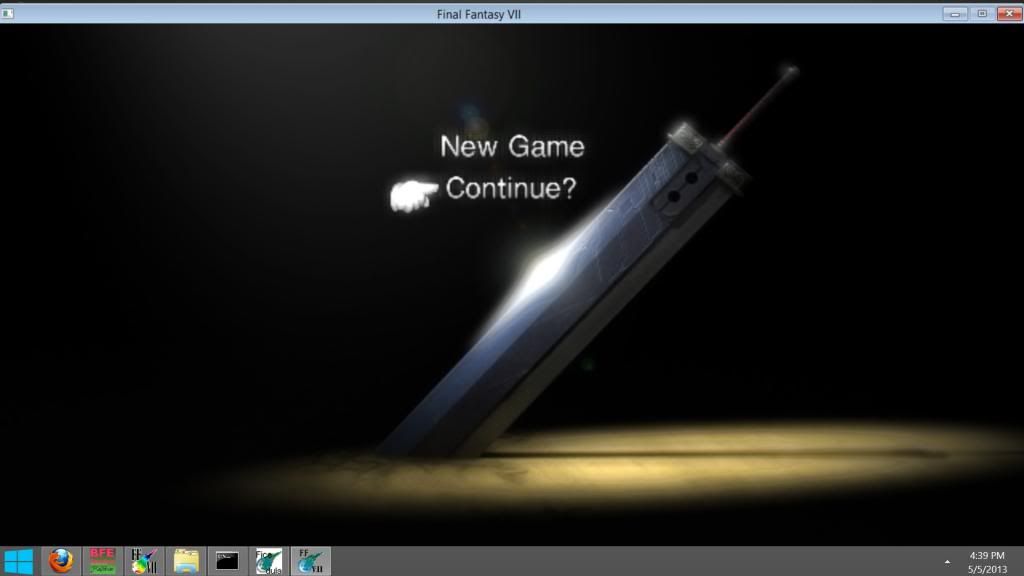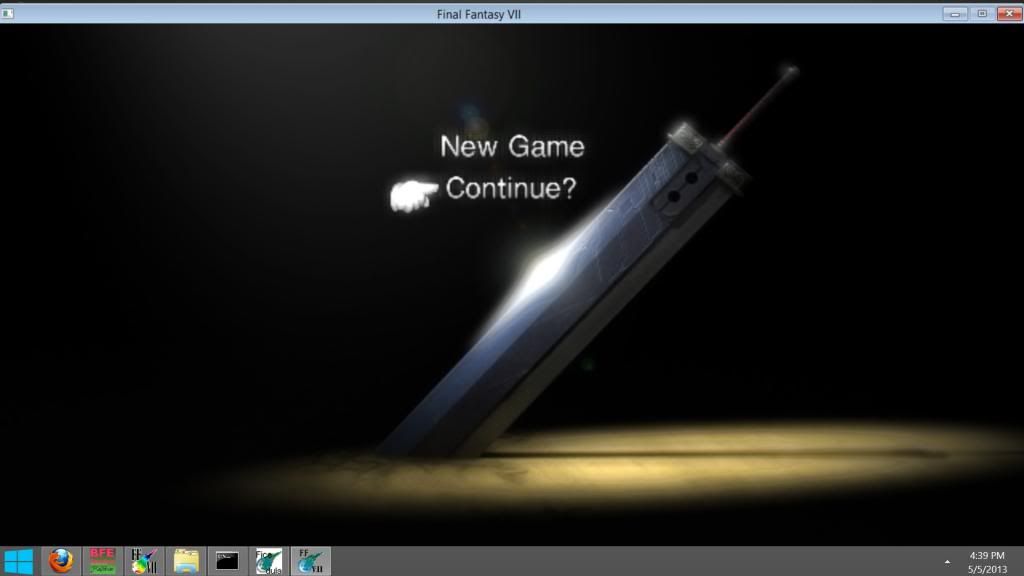for more info, I'm using Windows 8 and here is the APP.LOG:
INFO: FF7/FF8 OpenGL driver version 0.7.11b
INFO: Auto-detected version: FF7 1.02 US English
INFO: ATI Technologies Inc. AMD Radeon HD 7800 Series 4.2.12002 Compatibility Profile Context 9.12.0.0
INFO: OpenGL 2.0 support detected
INFO: Using PBO
INFO: Found swap_control extension
INFO: Max texture size: 16384x16384
INFO: Number of texture units: 8
INFO: Original resolution 640x480, window size 1920x1080, output resolution 1440x1080, internal resolution 3840x2160
INFO: FBO extension detected, using fast scaling/postprocessing path
INFO: Shader limits: varying 128, vert uniform 1024, frag uniform 1024
INFO: FFMpeg movie player plugin loaded
INFO: FFMpeg version SVN-r25886, Copyright (c) 2000-2010 Fabrice Bellard, et al.
INFO: FF7Music helper plugin loaded
LOCK UNLOCK TEST
MATRIX INITIALIZE
INITIALIZE DD/D3D END
initializing sound...
creating dsound primary buffer
reading audio file
loading static sounds
sound initialized
set music volume: 127
set music volume: 127
Entering MAIN
Exiting MAIN
START OF CREDITS!!!
INFO: F:\Games\PC\Square Enix\FINAL FANTASY VII\movies\eidoslogo.avi; indeo5/pcm_s16le 640x480, 30.000000 FPS, duration: 12.933333, frames: 388
INFO: slow output format from video codec indeo5; 6
set music volume trans: 127->0, step=60
END OF CREDITS!!!
Entering MAIN
set music volume: 127
Exiting MAIN
START OF MENU SYSTEM!!!
WM_CLOSE
END OF MENU SYSTEM!!!
Field Quit
UNINITIALIZE DD
END UNINITIALIZE DD edit:
I've also discovered that if I launch the game in Windowed mode (unchecking Full Screen in the loader) it comes up the same size, but now it looks like im in the middle of the "screen"