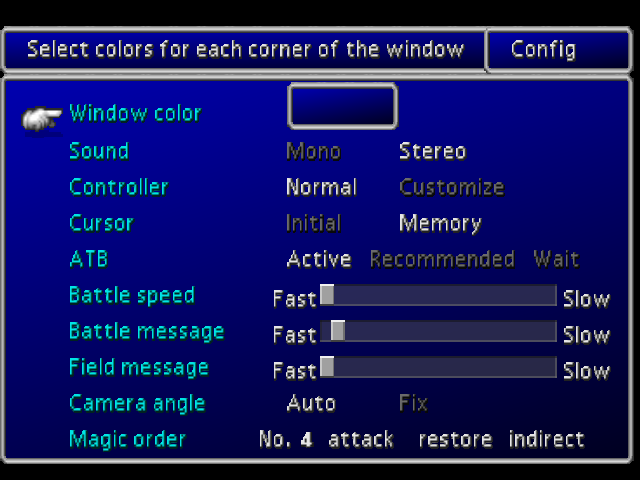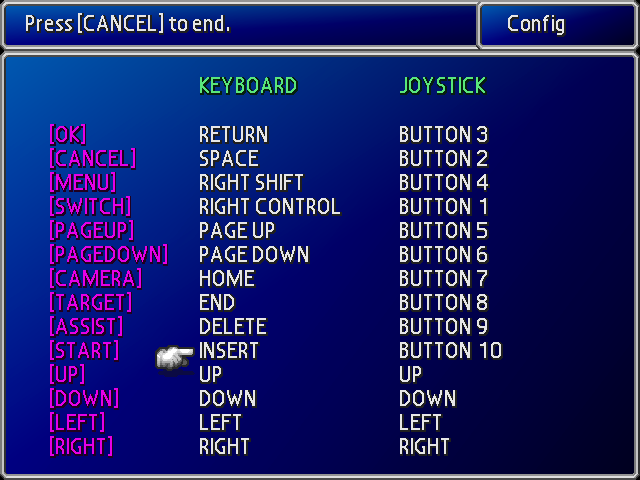Oh man, I knew I'd love this! Just got everything working just the way I like it (I definitely recommend just leaving the menu overhaul alone), and I am SUPER impressed. FFVII modding has come a long way since the Phoenix Rejuvenation Project! Once again THANK YOU for making this package, typing out this easy-to-follow guide and offering a torrent with all of the necessary and optional files (I am now seeding it)! I am forever grateful!





Since I'm here, I guess I'll answer this question:
Hi, quick question: How do you modify the controls?
While in-game, go to the menu, config and select "controller" to change it from "normal" to "customize".
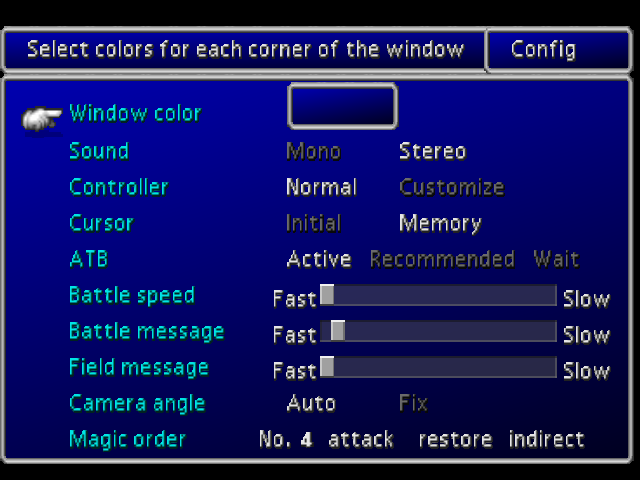
While in the customize menu, line up the cursor with the command you want to assign and hit the "ok" button once to select it. Once selected, press the button to which you want to assign the command. I have a ps3 controller configured with Motioninjoy, so I would use the "Joystick" column, but if you're using the keyboard, change the buttons in the "keyboard" column.
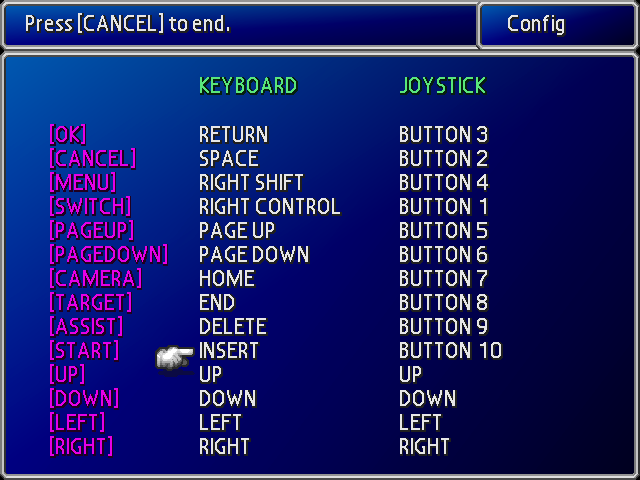
Again, "Ok" button to select, then "any key" to reassign. Hope that answers your question!