1
This section allows you to view all posts made by this member. Note that you can only see posts made in areas you currently have access to.
Pages: [1]
2
7th Heaven / empty 7thHeaven menu
« on: 2016-04-17 21:13:07 »
well ill try everything, and step by step following video and tuto-page, but always the same, after putting the Conversor ill open the 7thHeaven and the menu is just empty ill press check subscription and just fail, ill erase the file in AppData but nothing change


https://flic.kr/p/Gjw85Q
https://flic.kr/p/FWHzoA
https://flic.kr/p/GfY666
my ff7 game is outside the programs folders the patch conversor go well, and the 7thHeaven folder is in the download folder

https://flic.kr/p/Gjw85Q
https://flic.kr/p/FWHzoA
https://flic.kr/p/GfY666
my ff7 game is outside the programs folders the patch conversor go well, and the 7thHeaven folder is in the download folder
3
FF8 Tools / Re: [FF8PC] External Texture Support - Tonberry: Enhanced (2.04)
« on: 2016-03-23 16:17:15 »
I´m having the unknow error too Q.,Q i have installed the game on my old pc with all the mods, and everything was great, now I have a month with a new pc (a better one ) but yesterday I install the game and it runs whithout problem, but when I put the tomberry in the folder (i try with the old tomberries various version and the new one enhanced and nothing always the same issue) its crash the game first say>unknow problem> then FF8_EN stop working
So, since I don't have programmer skills, I start to take out file one by one just like I do in the Sims for seeing what file is crashing the game its the d3d9 when I take this one out the game keep running but obviously the mods doesn´t work i'll search in google but didn't find a solution so I'm here...
6. (Optional) If your Windows installation is not on drive C, change your prefs.txt file 'drive_letter' from C to your drive letter. If you're using textures of different sizes, change 'resize_factor' in prefs.txt.
i´ll find something but Q.,Q isn´t working yet im running game on R drive not c so ill change as the tuto said the prefs.txt. soo the game now start but mods dosent work
So, since I don't have programmer skills, I start to take out file one by one just like I do in the Sims for seeing what file is crashing the game its the d3d9 when I take this one out the game keep running but obviously the mods doesn´t work i'll search in google but didn't find a solution so I'm here...
6. (Optional) If your Windows installation is not on drive C, change your prefs.txt file 'drive_letter' from C to your drive letter. If you're using textures of different sizes, change 'resize_factor' in prefs.txt.
i´ll find something but Q.,Q isn´t working yet im running game on R drive not c so ill change as the tuto said the prefs.txt. soo the game now start but mods dosent work
Pages: [1]

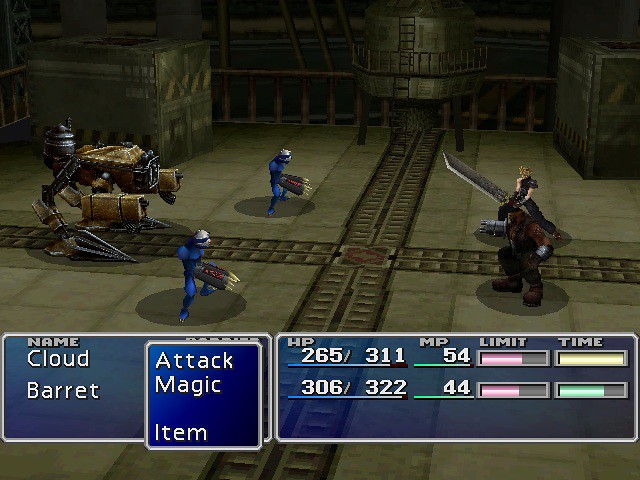
 ok now is working ty so much
ok now is working ty so much 