1
Team Avalanche / Re: Project Edge (Jusete's field scenes)
« on: 2026-01-09 01:40:07 »Thanks Axl Rose ^^ by chance do you have an in-game image to show peoples ?
[VIDEO] http://gp-mc.net/ff7/axlrose/sbwy4_6.mp4
This section allows you to view all posts made by this member. Note that you can only see posts made in areas you currently have access to.
Thanks Axl Rose ^^ by chance do you have an in-game image to show peoples ?
flevel.lgp/sbwy4_6.chunk.9 ← Just the background tile data, needed for the custom field
field/sbwy4_6/ ← Your custom textures
Having seen the new FFNx lighting feature, I don't think manual color corrections should be given up entirely. Neither method stands out as definitive to my eyes. There's an obvious argument for enjoying the game as the developers intended with the NTSC-J gamut, but the manual work alongside the default-colored models looks great as well.

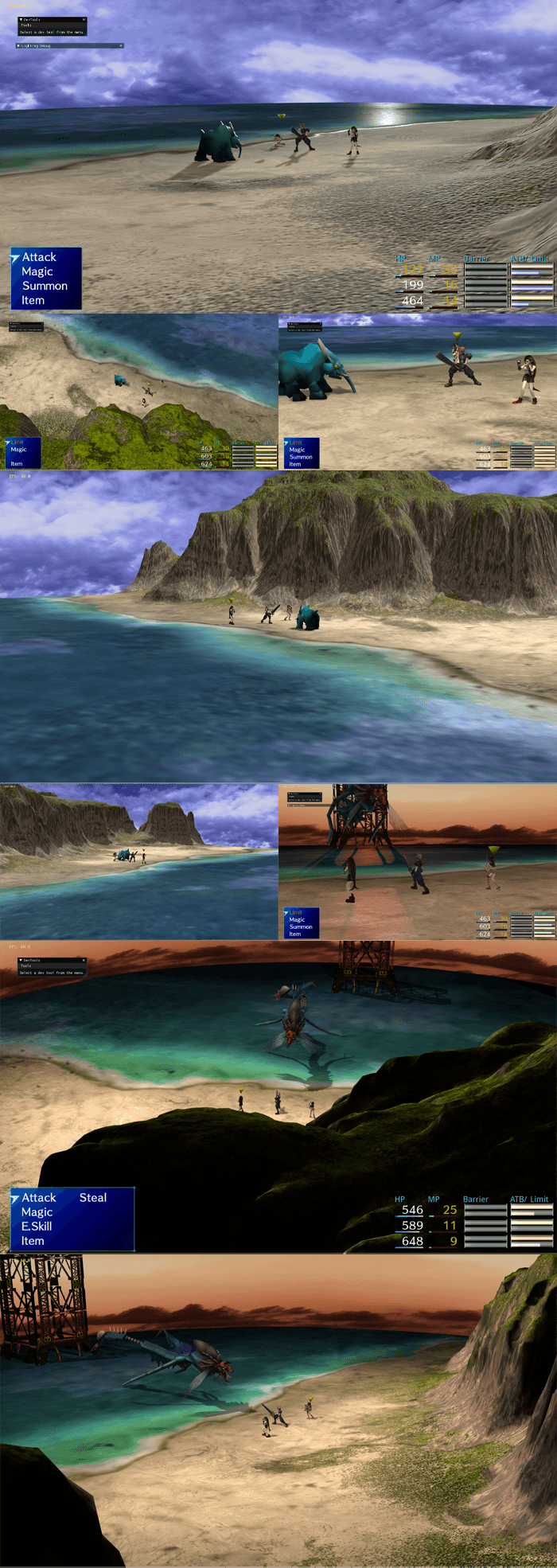

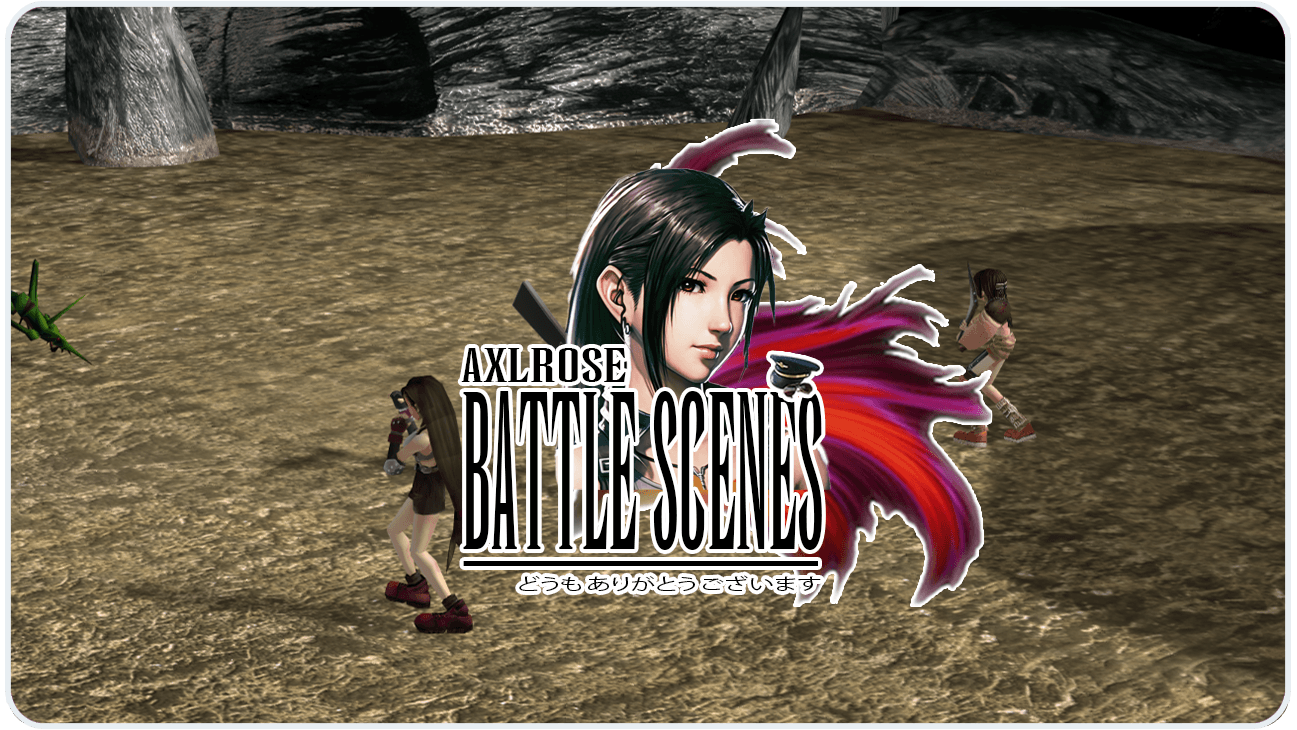
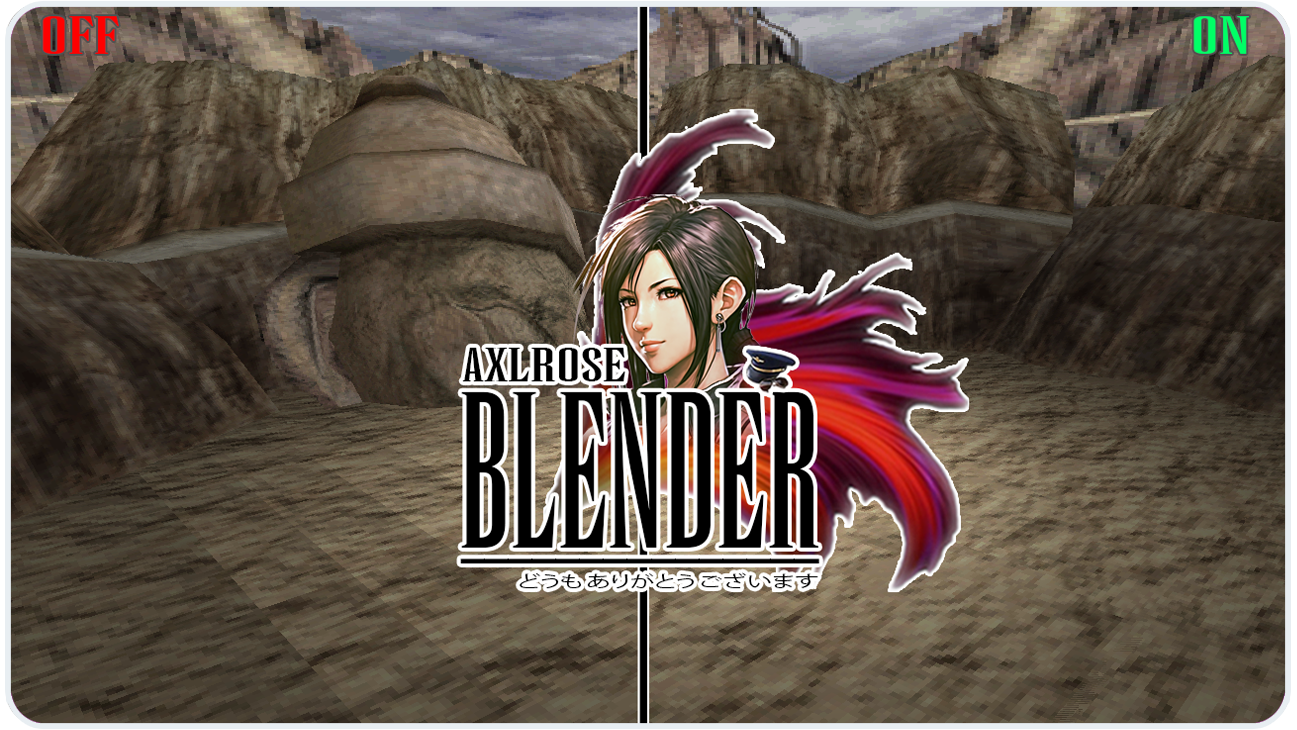
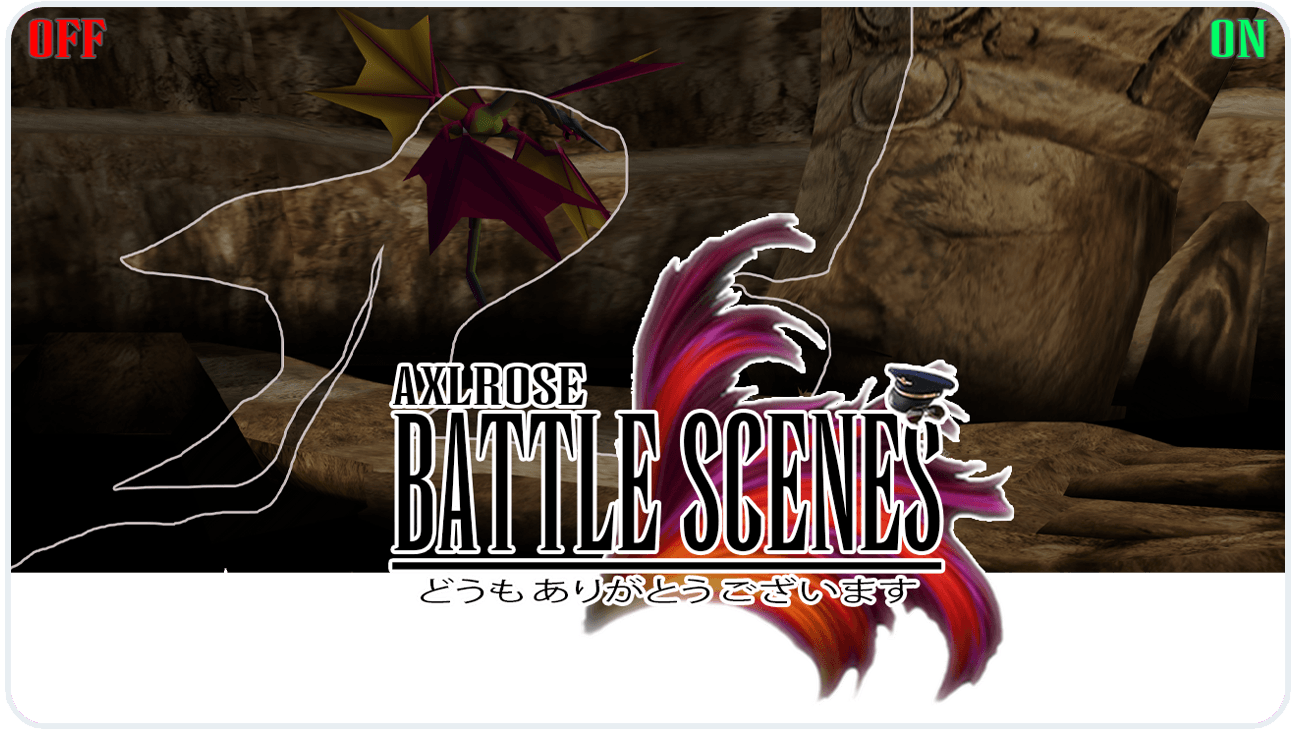
 , this is one of the many reasons I made this (I was not able to catch details like the train in the background):
, this is one of the many reasons I made this (I was not able to catch details like the train in the background):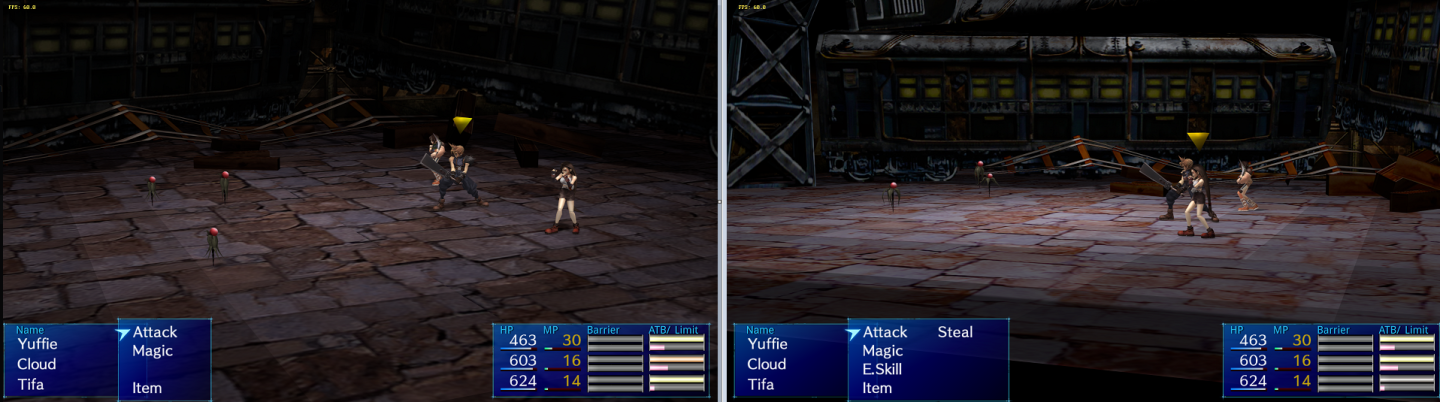
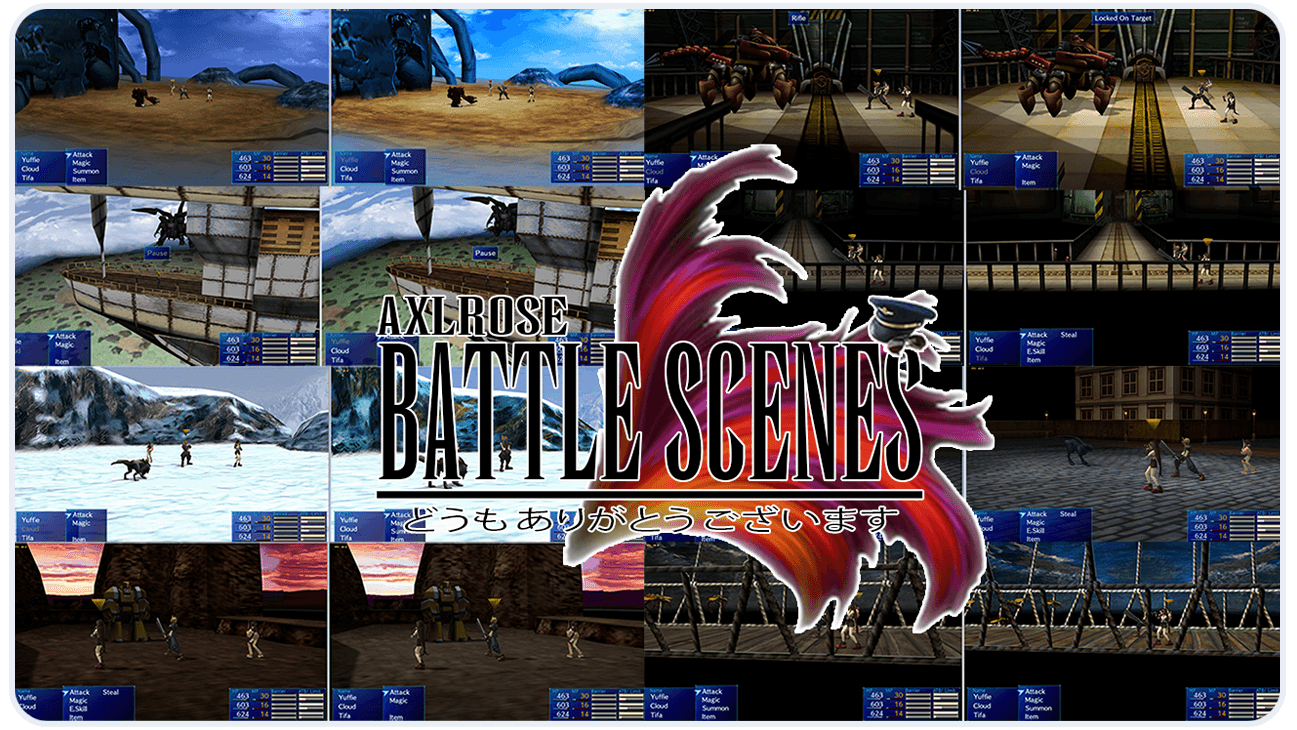

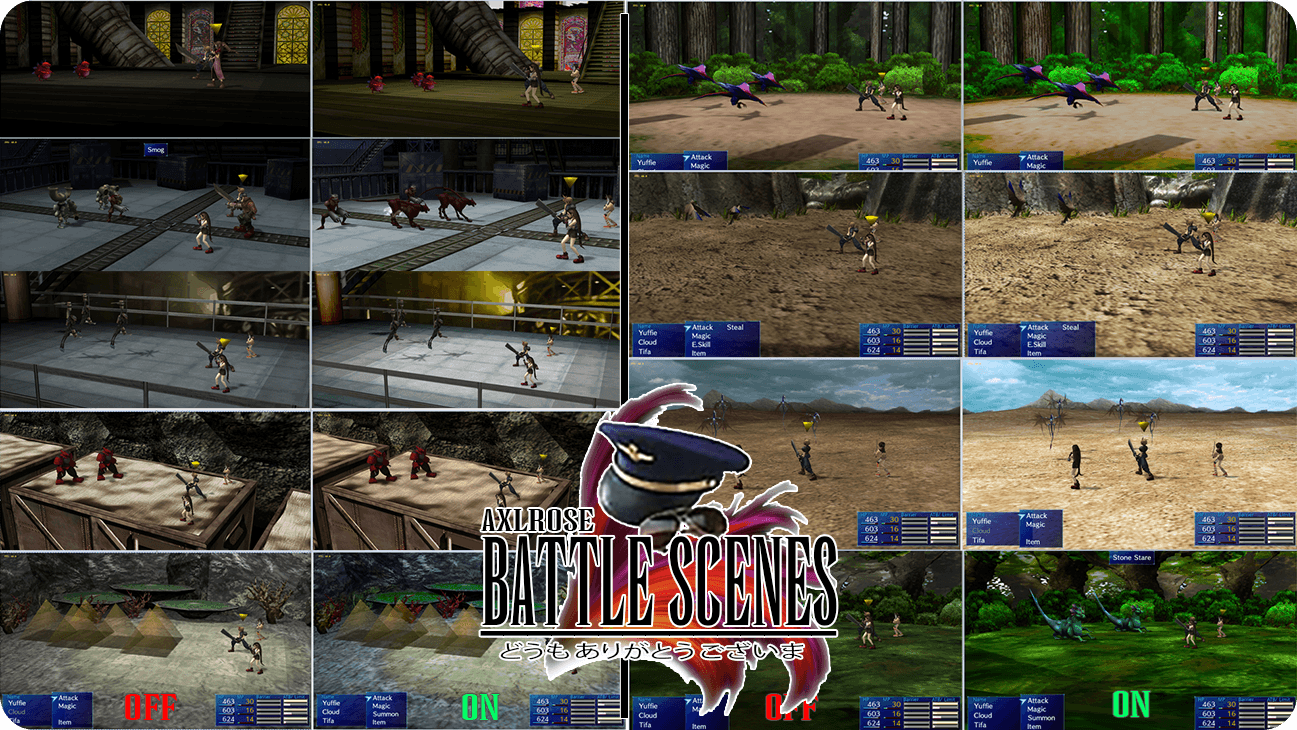

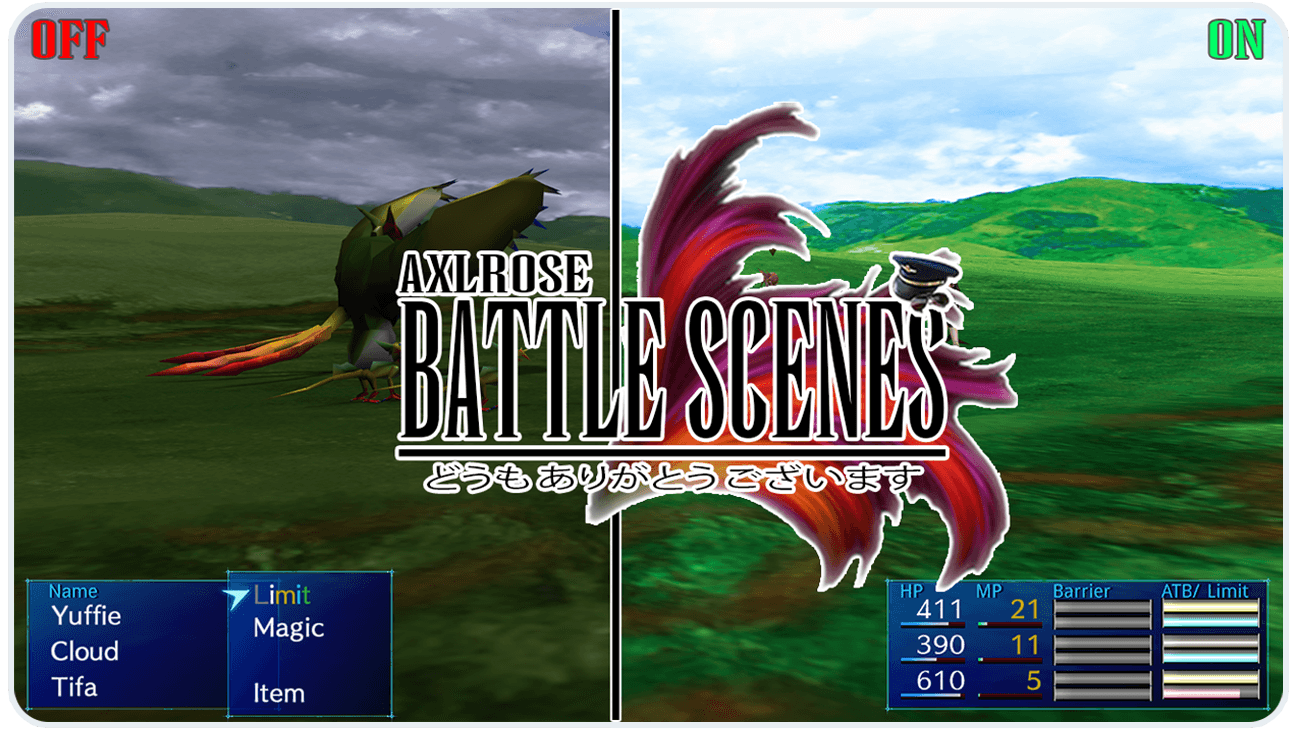
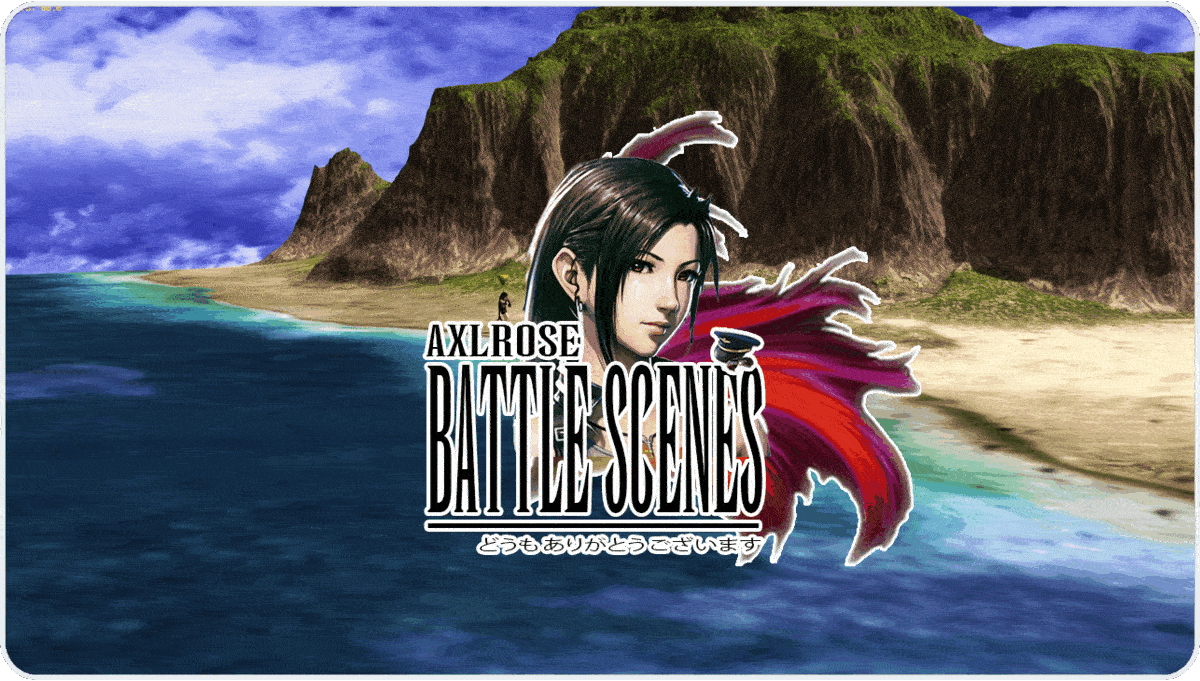





[4x Upscale] - Project Edge Fields.iro |
| https://drive.google.com/drive/folders/1_3BTMhWT6F7dOHm5OBM96Gc3XWrTNt8_?usp=sharing |
 |