1
Releases / Re: [FF7PC][TSUNAMODS] Satsuki Yatoshi Mod - SYW V5 (last update 23/03/2021)
« on: 2021-03-25 02:58:40 »
Right now for me at least is working 100% without any problem now ^^
This section allows you to view all posts made by this member. Note that you can only see posts made in areas you currently have access to.
if you launch the syw after deleted savefile, do you have them restored ?
have you chacked that a backup of your save exists in "\Steam\steamapps\common\FINAL FANTASY VII\Backupsaves"
if you have some time contact me on discord for real time tests, as i can't reproduice your bug (satsuki_yatoshi#3370)

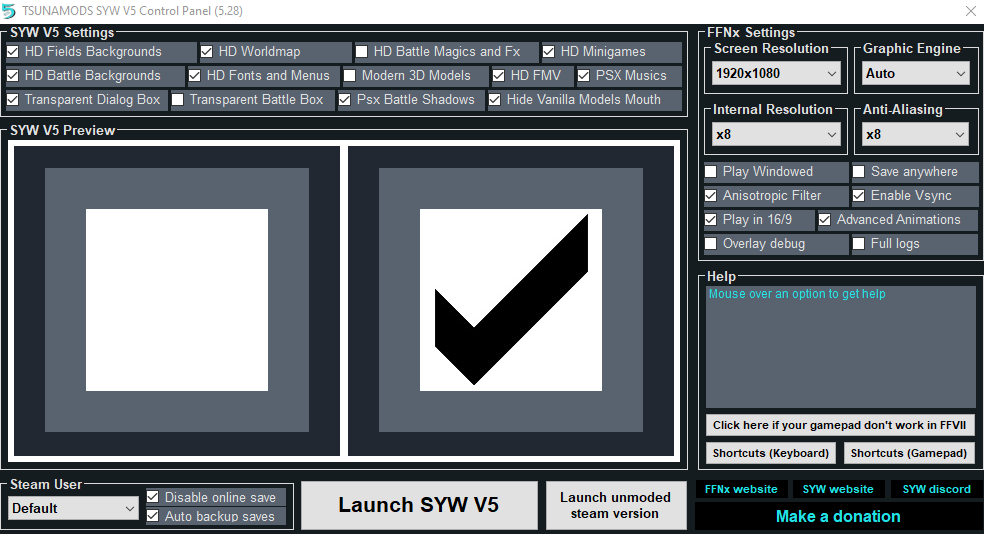
@All the user who loose the save
I can't reproduise this bug at all.
Could you tell me:
-Witch FF7 language you use
-Have you only one steam profile on the computer or more
-Witch options of the pack do you use (screenshot of the pack pannel)
-Before the lost of your save, how do you quit the game (game menu, alt+f4, close the windows with the upper right cross...)
-Do you have a crash ingame before the save lost
-Have you edited the savegmae in any way with a save editor
-Do you use reunion or any other mod of any sort too
Thanks
5.27 update for the Steam AIO installer ready (link in the first post)
PLEASE DO THE 5.27 UPDATE (it's correcting a potential crash at launch and a save bug with version other than the english's one)
Changelog:
-Added a warning message with some renderer and modern 3D models.
-Added an uninstaller.
-Updated FFNx (correct a save bug with not english version of the game).
-Corrected the option to launch unmodded steam version.
-Corrected a potiential crash with "auto" "graphic engine".

@DonClass
this bug can appens when you use d3d12 + modern 3D models.
i'll add a warning about it in the next update, seems related to some unexpected shadow in some modern 3d models.
so try d3d11, it should work as expected
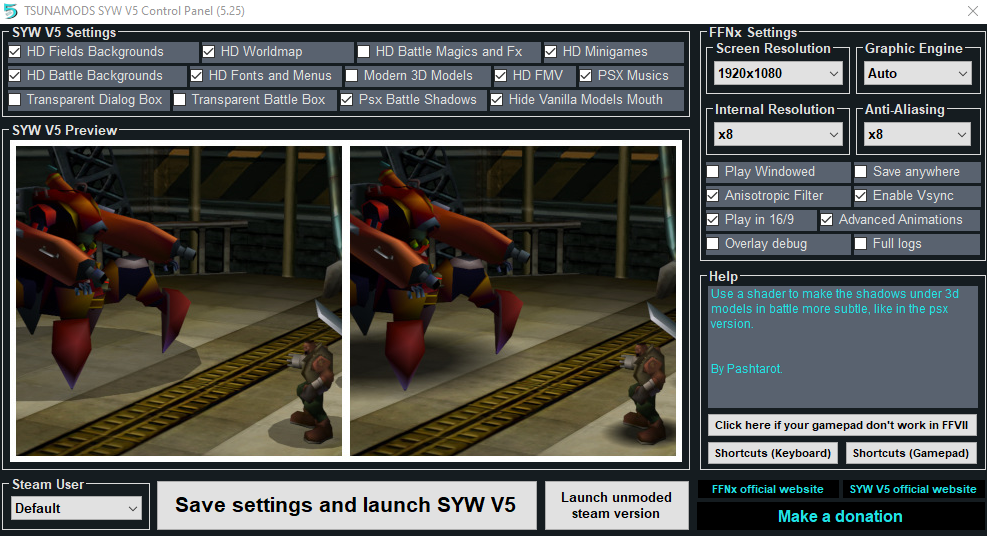
The game crashes right after the first mako reactor, talk to Aeris, go down one screen, then a big lobby. When I exit south the game goes black but the music keeps playing.