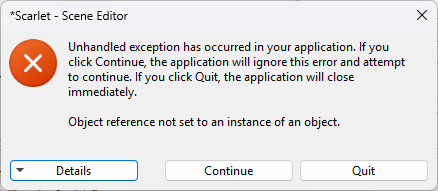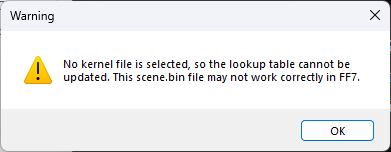First of all, thank you for making this. I'm currently working on a simple difficulty mod for the PC version as none of the ones I could find did what I wanted them to. I have next to no knowledge of coding and can't read Japanese at all, but these editors should let me do what I need to.
Is there anyway using one of these editors to change how the Steal command works for characters? I know Steal is dependent on level and since I'm going to be decreasing enemy EXP values that will be affecting the difficulty, which I'd rather not do. I can't decrease enemy levels without affecting a LOT of things, and that would turn a relatively simple enemy stat mod into an absolute nightmare. So I'd like to alter the Steal formula if possible.
One quirk I did notice with the Kernel Editor is that when adding stat modifications to Weapons, Armor, and Accessories that don't already have them is that once you select a stat from the drop down menu, the text for the amount of the modification stays greyed out and you can't change the value. However, if you click on another item on the list and then click back on the item you were editing, you can now change the value.
Another thing I've seen is that if I click on an empty slot in the Attack Data tab in the Scene Editor and then attempt to make a new one, I get the following error message:
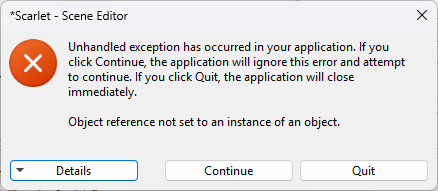
I'm not brave or knowledgeable enough to try making new enemy attacks to actually use at this point, but I thought it was worth mentioning. I'm working on a Windows 11 PC if that matters.
Anyhow, I'm enjoying working with this so far. Will post any further feedback I have in the future.
EDIT 2/27/25:So I've begun work on my first mod using this, which as I said is a simple difficulty mod. To make a long story short, I'm giving enemies stat boosts and modest reductions in EXP reward. Will possibly tweak the power of specific attacks, but no firm plans for that just yet. Anyhow, I've been using your Scene Editor and it makes that super easy. As I said before, I'm no programmer, but I did mess around with RPG Maker way back when, so having a GUI editor like this lets me work on this project in a manner I'm familiar with. I particularly appreciate the search function that allows me to look up every scene with a specific enemy.
I have encountered an issue with my modding causing the game to crash in battles though. I'm using the 7th Heaven Mod manager with the SYW Unified Battle Textures, Field Textures, Minigames Textures, Worldmap Textures, and UI mods as well as the 60/30 FPS, Mouth Replacer, and Wizard Staff mods. The crashing happens regardless of whether the mods are on or off, so I don't think it's those. I know 7th Heaven uses FFNx which is something I don't know much about but I know it's not vanilla FF7. Maybe that has something to do with the issue?
I did find a way to prevent the crashing though - at least so far (this mod is very much WIP), and it comes down to how I save my work after making edits. When I tried to save with only scene.bin loaded in Scarlet, it gave me the following message:
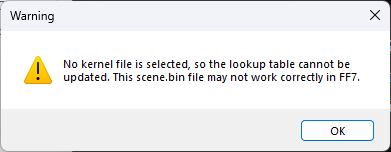
I started over after loading up KERNEL.BIN and kernel2.bin as well as the exe file just in case, then made some edits again. No problems until I go to test them out in game, and then it would crash whenever I entered a battle with edited enemies (not sure if it would be the cases with non-edited ones as I didn't try that). I didn't think to screencap the crash message, but I remember it was very nonspecific and gave a link that looked to be the FFNx github page.
I then replaced my files with unedited ones and made edits again, this time without loading anything but scene.bin and ignoring the warning when saving. Went back to try the game again and so far, so good. Seems to do everything I wanted it too, and no crashes yet. The game runs fine with the mods I listed too.

 I've always thought that fight was cool but sadly not challenging in the least, and it's a delight to be able to change the latter.
I've always thought that fight was cool but sadly not challenging in the least, and it's a delight to be able to change the latter.