Update.
This version is quiet incomplete for several reasons, but I'm afraid I won't work on the program a lot for the christmas period...
- You can now change the charmap's image (it's in the "Text" panel) and so the whole alphabet the game uses,
- Some others UI images became also editable in the process,
- Improved the "Preferences" options,
- Thus, you can now open Final Fantasy IX, the japanese version !
- Fixed some bugs.
About what's not complete :
- The letters' width is not editable yet. If you replace a letter by another one bigger, it will render weirdely in-game. In the following example of what I mean, the latin alphabet has been replaced by the same alphabet, but bigger :
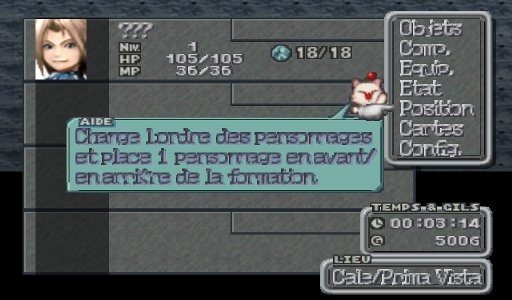
- Some of the charmap textures use really few colors and take the advantage of that to have 2 different textures painted at the same place. You can't use that trick yet when you import your own texture.
- I have seen some bugs with the .ppf conversion of Battle Scenes but I didn't fixed it yet.
- For now, I suggest you to go to the "Preferences" options before opening any file, select the alphabet you want, and then only open a file. You should be able to swap between alphabets whenever you want in the next release, but it's still in-progress.
And last but not least : I have included 2 charmaps in "HadesWorkshop.conf". Those are the only ones I know because they are on the qhimm wiki. If you want to read files using other charmaps (random example : the cyrillic alphabet

), you'll have to PM it to me (the whole charmap, TITS all the symbols used in FFIX's texts and their order, just like
these) so I can add it to the program. You can also try to add it yourself into "HadesWorkshop.conf" using the same syntax than for the others. "HadesWorkshop.conf" is coded with utf-8 and must remain so.
shikulja, I won't add an "Import all the texts" feature for now : you'll have to simply copy/paste them from you notepad to the program.