It works. Click the sword and when the lines around it are green you can resize it. Here's proof and I've done it myself. Just do it and you will learn it.
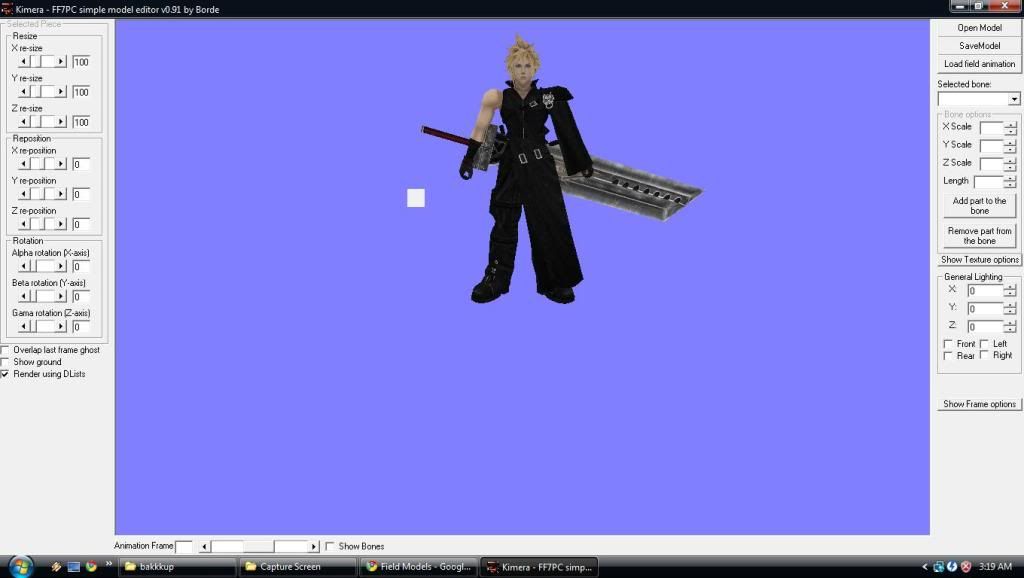

Now the screen I took is big enough for you to see. Now he looks like your avatar. Kimera is built to be used for not so expert users like me so you can use it well. The interface is simple and the resize and rotate are simple. The repositioning is simple so no other programs is needed.