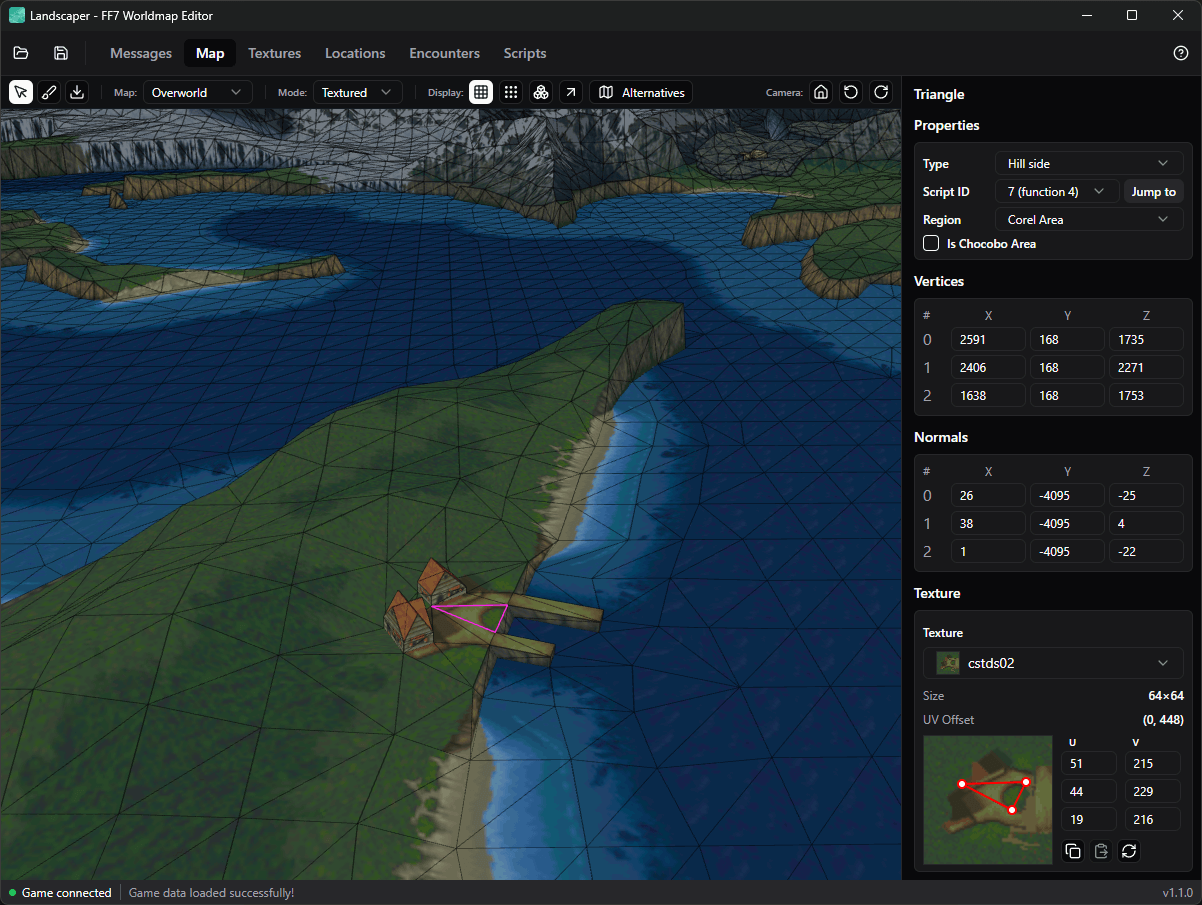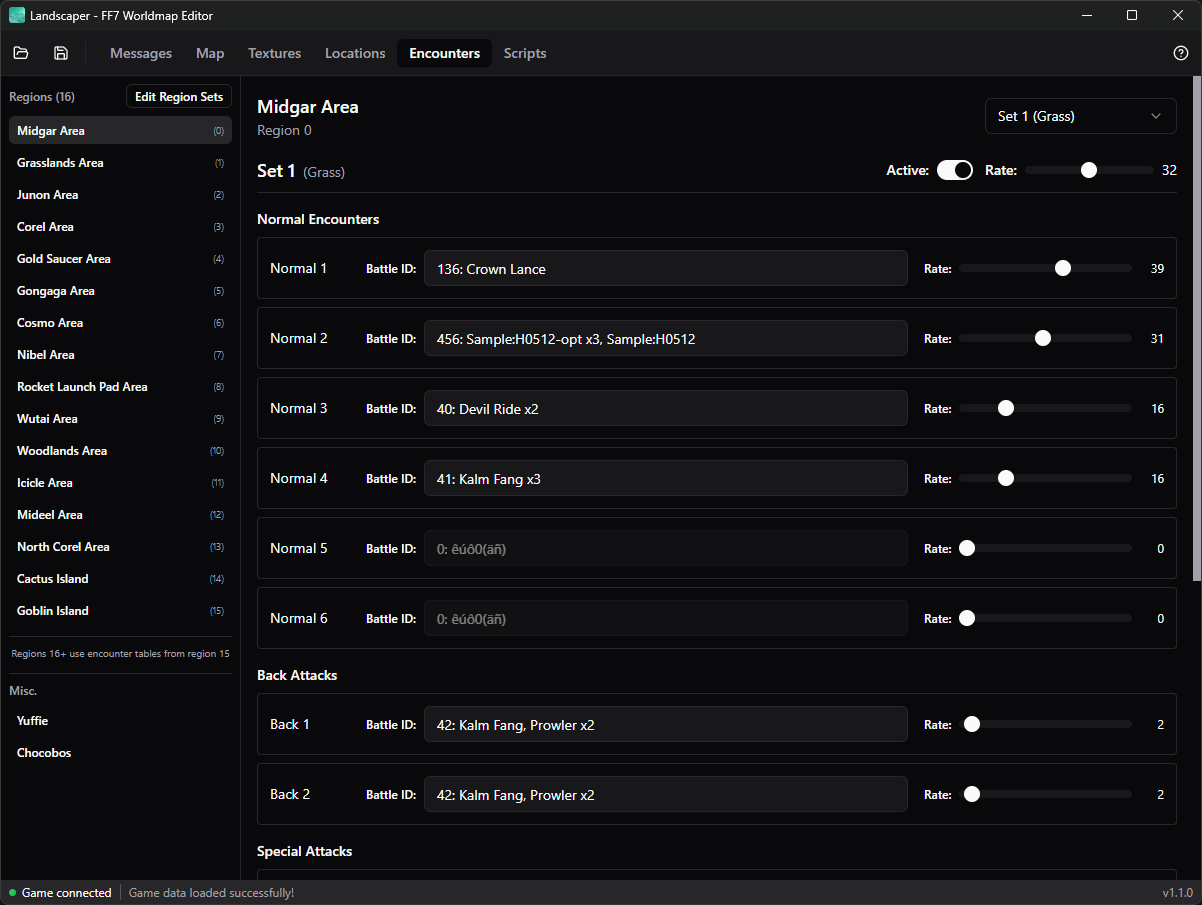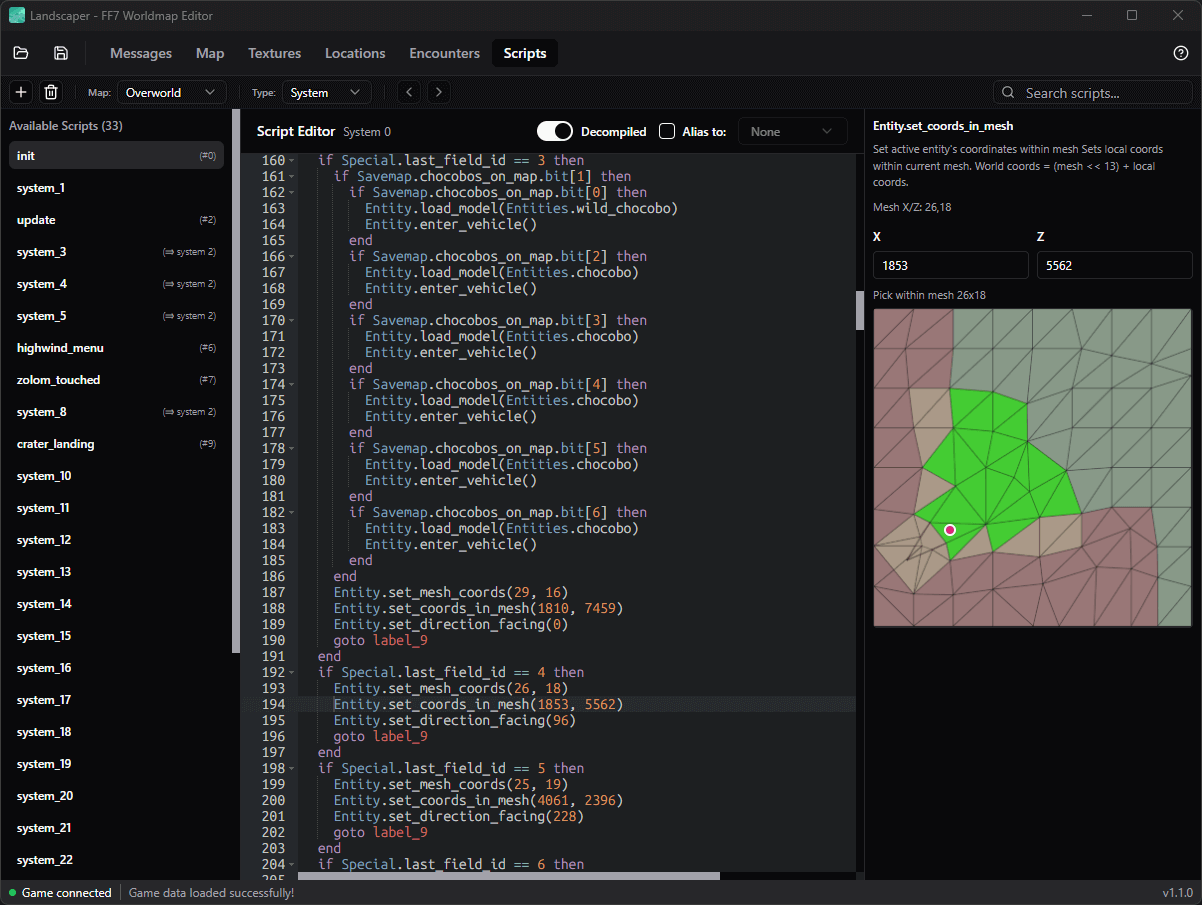Version 1.5.0 dropped! This is a pretty big release with two new features:
*
New Party screen - View and edit party stats, equipment, limits and more

* Showing in-game messages when toggling speed and other hacks via keyboard shortcuts


Also here's a change log for the past few version that I didn't post about:
* Ultima now loads battle scenes directly from the game data (so it will now properly display battles for mods that change enemies)
* Show additional details in Start Battle modal - pre-emptive, back attack, can't escape flags, etc.
* "Max Items" option in the Add Items modal that gives you 99 of each item
* "Max Materia" option in the Add Materia modal that gives you one of each materia (mastered)
* Adding items now works in battle (you can immediately use added items)
* View and edit Love Points and Battle Points
* Map Viewer: Follow Player option that will pan around the map as the player moves and also highlight the triangle the player model is currently standing on
* Added keyboard shortcuts for Skip Dialogues, Walk Anywhere, Invincibility and Manual Slots toggles








 .
.