Update to 0.24.
Here are the changes :
- You can now edit the game's script (for fields and battles). It's a new feature and is still very limited though. You can also edit fields' name. See bellow for more informations,
- You can now add and edit text opcodes. I don't know the effect of all the opcodes but the most useful of them (the unknown are read as their hexadecimal code, as before).
- Added a "curve editing tool" for the level progressions. It's nice for seeing the progression curves, but not too much precise. It's more like a gadget for now even if it's better than a bunch of figures. I'd like to improve it but that really shouldn't be my priority.
- Fixed the bug making the configurations file not working depending on the local system.
- Fixed a bug making World Maps' texts uneditable (it must be recent because that worked before).
- Improved the time spent for scanning files (it shouldn't upgrade with this version though ^^').
Also, please note that the DLLs have been updated as well.
So, I've got a whole bunch of things to say...
First, I gave up on card data finding. There are several reasons for that, the main one being the fact they are not at the same place at all in the binary files in PAL/NTSC versions and the Japanese one. I'll get back to it when I understand better the top levels structures of the binary file (once again, your wiki helped a lot but it wasn't enough for that particular problem :/).
Second, about the external kanji table, I'm being helped by ThisGuyAreSick2 and Yugisokubodai and that's the next thing I'm donna do. It will come asap with a bug-fix version if I find any (not that I want it but I know there are usually some of them ^^').
Third, the game's script...
You can edit both Battle scripts and Field scripts, as said, but you cannot edit the World Maps' scripts. The reason is that, in the Japanese version, there is A FRACKING BLOCK OF TEXT IN THE MIDDLE OF THE SCRIPT. I have absolutely no clue about why it is there or even if it's properly handled by the game itself (it may be present only inside unused World Maps, since there are 13 of them). So I disabled the reading/editing of the scripts in World Maps.
Here is an example of a piece of script :
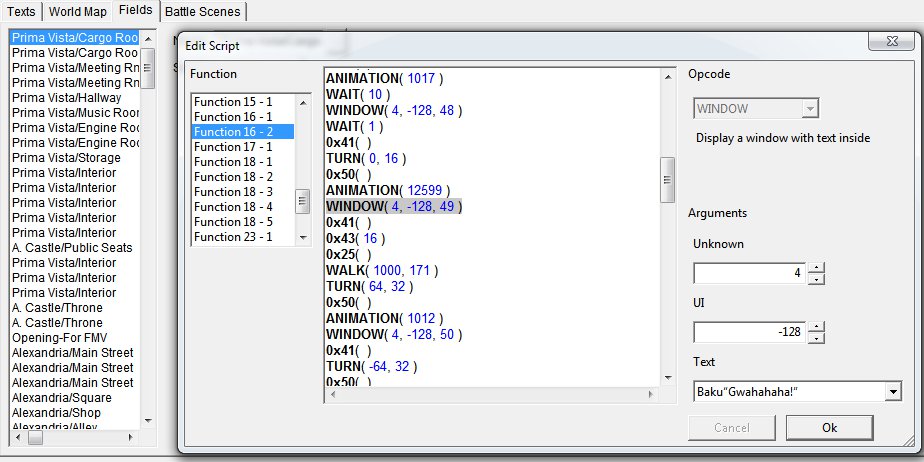
It's Baku's scripted movements and dialogs after the party defeats him (as Masked Man). The first "Animation" code is him patting Zidane's head, then he says "You're looking a lot better", then he faces south (a 0 angle is south ; a 64 angle is west) and say "Gwahahaha", etc...
About what you can edit, I'm not 100% sure of pretty much everything, so it may bug a lot. I just played with it a little and succeeded in changing some chests' content, some dialogs and with a good practice, you should be able to edit some scripted cinematics to a certain extent.
About editing limitations : I don't know the meaning of most opcodes and I've not implemented a way to change a code's length yet. Thus, you can't change an opcode yet, only its arguments. What's more, you can't change any of its arguments, but only the numerical ones. Most of opcodes' arguments can be either numerical values or "variable code" : the variable codes are (quiet) well displayed but cannot be edited yet.
Also, all the JUMP-ing opcodes are displayed as is. The jumping offset is the binary value so it won't help a lot. I would like to turn them all into "if/then/else", "switch" and "loop" statements but that's for a next time.
And one last thing : the edition of the script can be made easier if you go to the item, stats, texts and enemies panel before. Some numerical values (item ID, character's name, text ID and battle ID) will be translated in more understandable things. It's not 100% accurate though, for now :/
I'm gonna be really busy IRL for the month to come. I don't think I'll do anything else than reading some kanji tables until then.
EDIT : Update to 0.24b. Fixed some few things I forgot to do.