hey guys..
i've edited crisis core cloud using 3ds max and it looked like this
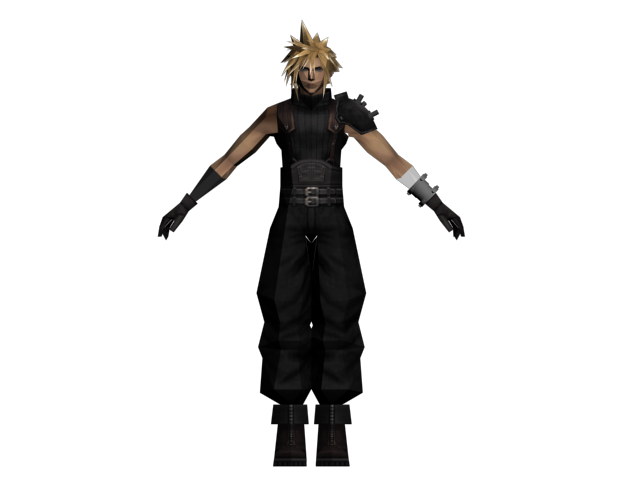
but can anybody teach me how do i export it to PCreator?
when i opened it in PCreator, i saw nothing.. i already detach the body..
I've already read squeeble's tutorial, but i still don't get it..
EDIT: i mean.... please help me convert it from 3DS to battle P file with detailed tutorial!!