What it is and what it does?YAMP is a multi-patcher which can be used to apply my (dziugo's) patches to your version of FF7. By default, it'll take the ff7.exe file, make a backup of it (backup_ff7.exe) and produce the output file named ff7.exe (no need to rename anything to get those patches to work). If there already is a backup file, the ff7.exe WILL BE DELETED and the backup will be patched. If you only want some of the patches to be applied, delete/change extension/move those you don't want to use. Patches are stored in "patches\" directory and only there will be looked for. If your FF7 path is:
C:\Program Files\Final Fantasy VII\then patches should be in:
C:\Program Files\Final Fantasy VII\patches\Don't make another subdirectory there, as it will not work.
Usage:Download YAMP and patches you want to apply, unpack them and copy to your FF7 folder.

Configure the patches if needed (see below) and (when done) run install.bat. If everything went good, you can launch FF7 and check how it works. If there is an error message you don't understand, post it here.
Configuration:Each patch file (*.srb - skerb file) comes with a config file. It's name is the name of patch file, but with a different extension (.txt). Beware: If any of those files is missing, the patch won't be applied. For some patches (MGP, 9999LimitBreaking and Gypt) there is a possibility to configure some things. For example:
Changing default framerate for minigames:Open "HighwayAndSnowboardMinigamesFix.txt" with a notepad and find the lines:
set snowboard_speed=25
set highway_speed=25
Change 25 to anything you want

(higher = faster) Note, it's a decimal value not a hexadecimal.
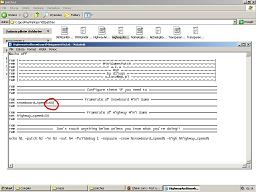 Changing default hp/mp cap:
Changing default hp/mp cap:What about changing the damage that a monster (weapon?

) can do to you?
Open "9999LimitBreaking.txt" with a notepad and find line:
set amount_monsterdmghp=30000
Change that 30000 to anything (well... don't use values which are greater than 30000) you want (1 is a nice value, isn't it?).
 If there is nothing to configure, you'll see something like this:
If there is nothing to configure, you'll see something like this:
Listen to your notepad, move along

.
Basically:If there is a line which starts with "set " and the extension of the file is *.txt it means, that it's a configurable variable.
Patches: -
MiniGamesPatch - The very first and the most useful one... It updates the code with a simple frame limiter for the Highway, Snowboard, RollerCoaster minigames and the BattleSwirl. Will apply a little bug fix also, so the Snowboard game won't crash so often. A fix for the BattleSwirlCrash now included. Previous version can be found
here, but I don't recommend using it - it lacks most of these fixes.
-
TransparentDialogBoxesPatch - Will make the dialog boxes transparent.
-
NoDialogBoxesPatch - Will make the dialog boxes vanish (will overwrite the TransparentDialogBoxesPatch). For those 2 patches, info
here.
-
9999LimitBreakingPatch - Removes the cap for HP/MP/Damage in your FF7. Normal version
here (outdated).
-
Gypt - Allows you to skip FMVs when playing FF7. Previous version (with different approach)
here. Readme for the YAMP version
here and a little bit of explanation about how to use it
here.
-
LuckyTifa - Tifa will always get "Yeah!" in her limit break. Some info
here and
here.
-
LuckyCaitSith - Allows you to manipulate CaitSith's TheSlotsLimitBreak. More info
here.
-
AlwaysRun - The main char will run in field by default - press and hold <CANCEL> to walk. Origins
here.
discontinuedDownload links:YAMPMiniGamesPatchTransparentDialogBoxesPatchNoDialogBoxesPatch9999LimitBreakingPatchGyptLuckyTifaLuckyCaitSithAlwaysRun discontinuedAny suggestions/questions? Post them here.
dziugo
Edit: 2020-03-19 updated linksMod Edit (SB): Added release tag.